Shopify
Paymentwall has partnered with Shopify to allow businesses to easily accept payments easily through Paymentwall’s supported payment methods, such as credit cards, SMS payments, prepaid and cash methods, bank transfers and e-wallets.
Step 1: Set up your shop
- In order to use Paymentwall for Shopify, you need to have an active Shopify account. If you don’t have one, please create an account
- You can start setting up your shop using the instructions from Shopify’s getting started tutorial
Step 2: Install the Paymentwall App for Shopify
- Use the following link to initiate the installation: INSTALL PAYMENTWALL
- Select the store where you would like to use Paymentwall
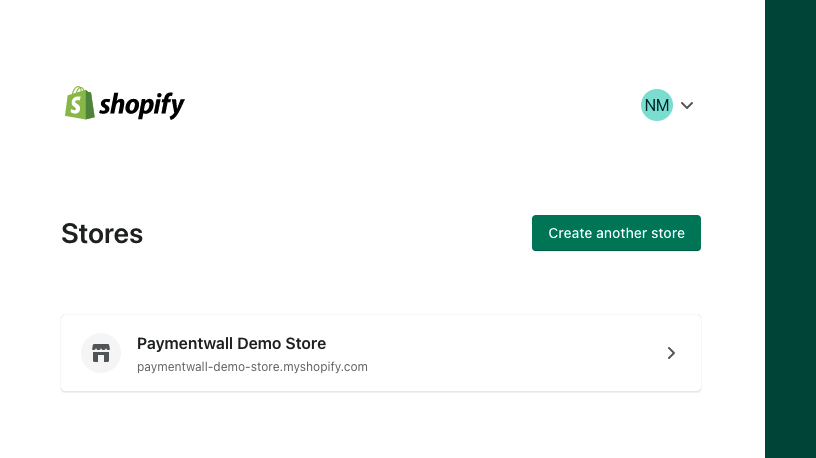
- When the page with the app description is loaded - click Connect
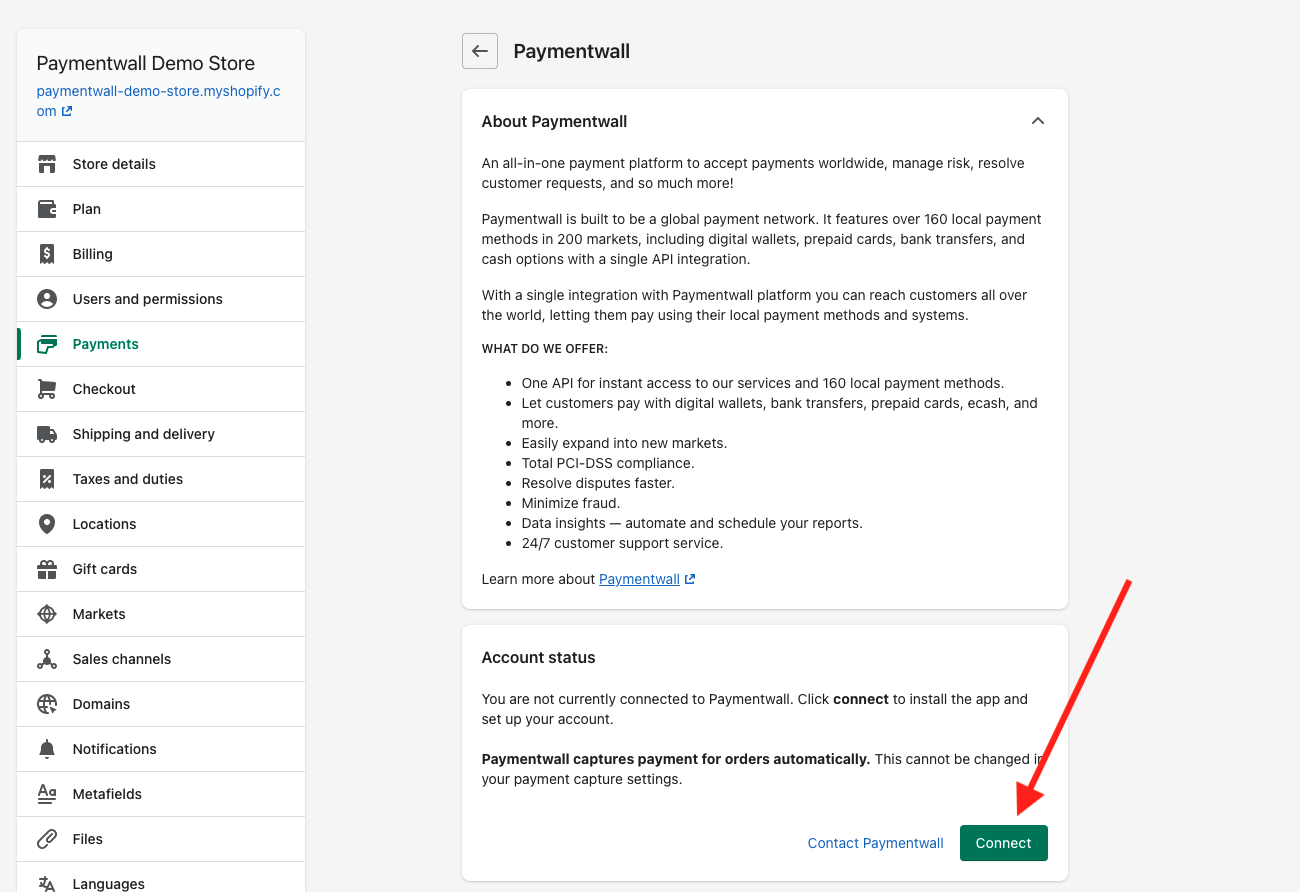
- On the next page click Install app
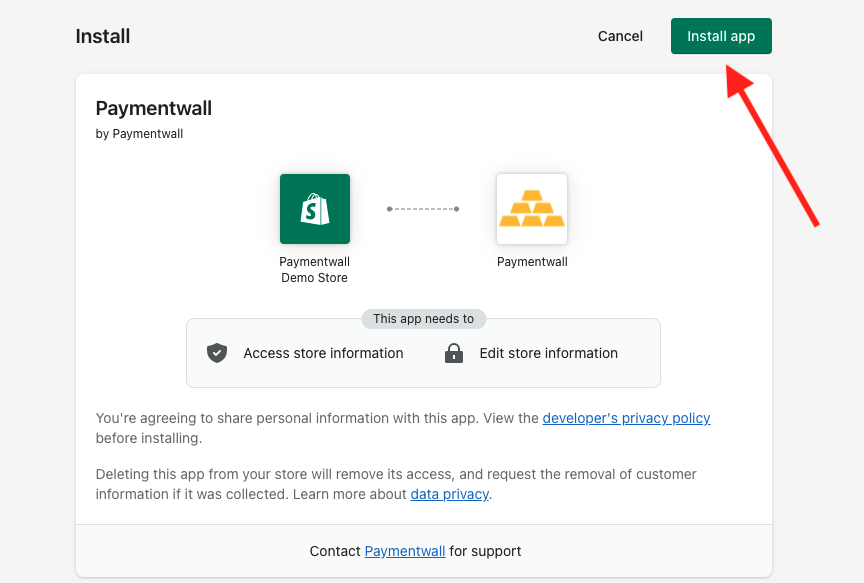
- You will be redirected to the Paymentwall App page. Click Connect to Paymentwall
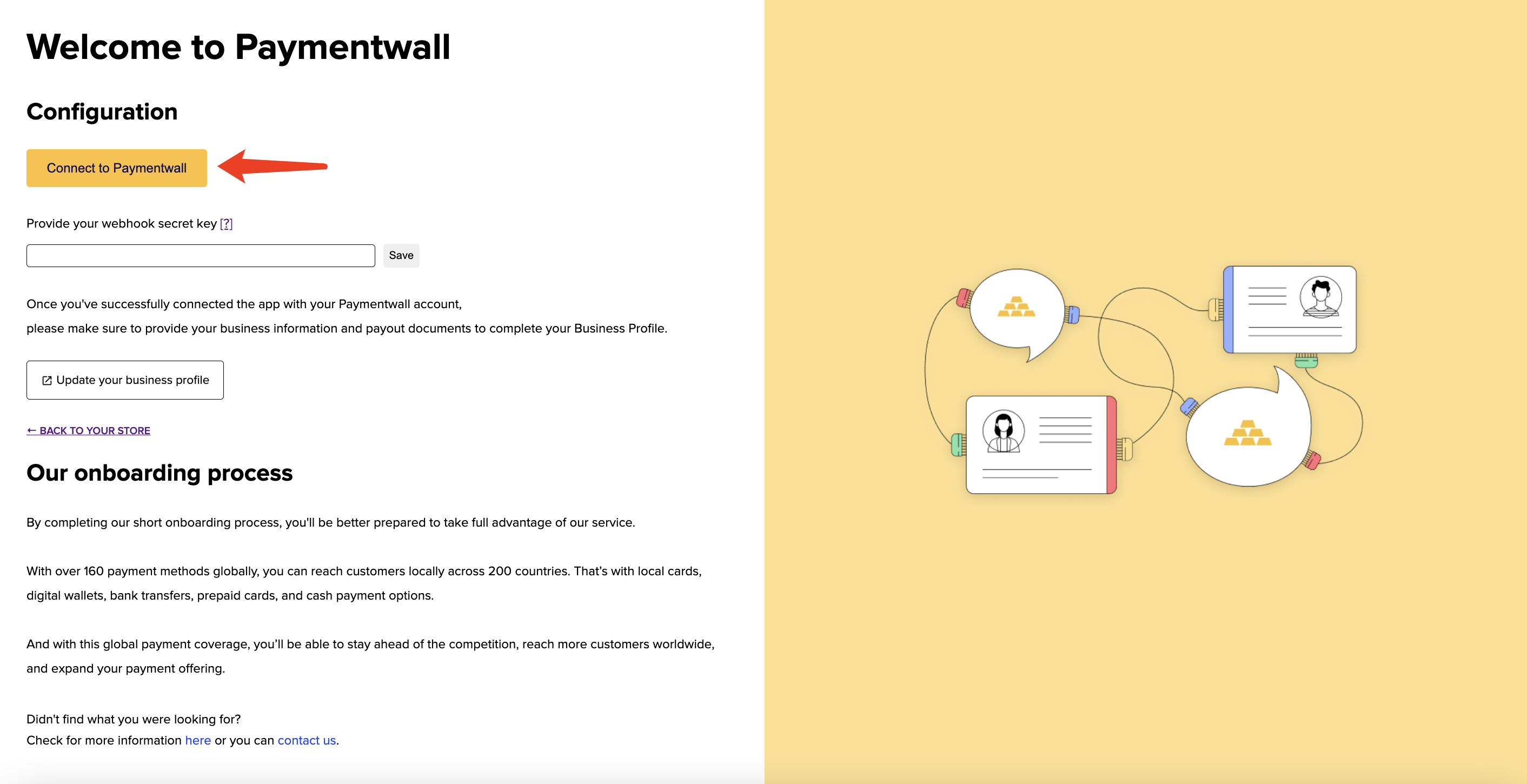
- On the next page, please login if you already have a Paymentwall account or sign up for a new account if don’t have it yet.
- You will be asked to grant access for the App to your Paymentwall account data. Click Authorize via Paymentwall
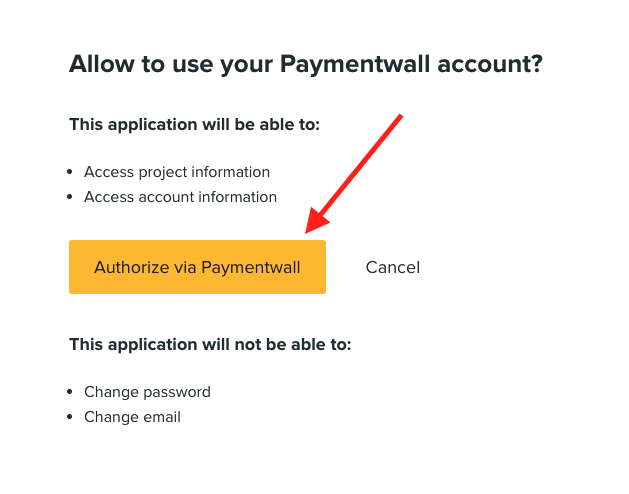
- You will be redirected back to the Paymentwall App page. Click Back to your store link
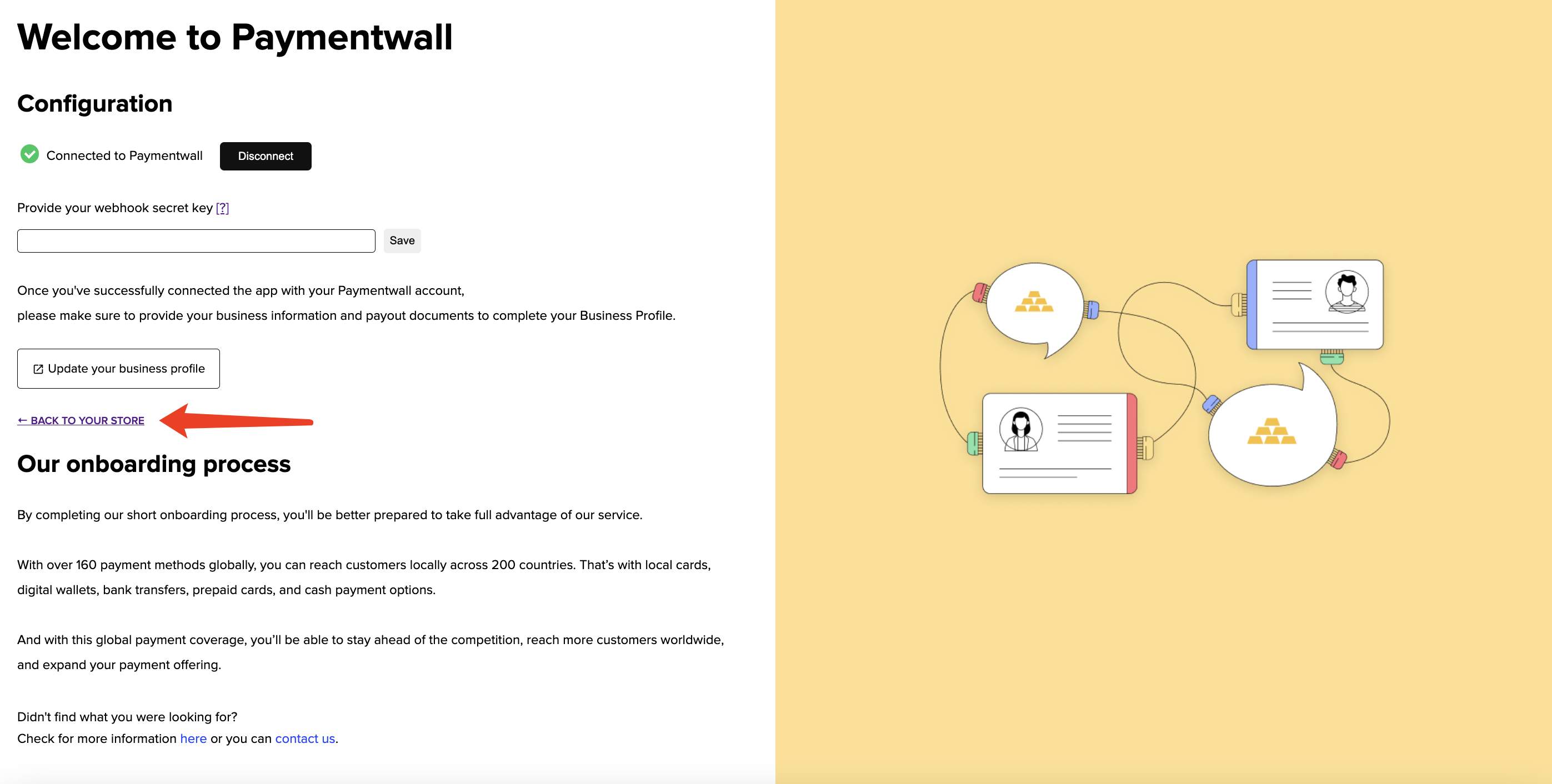
- Scroll down and click Activate Paymentwall
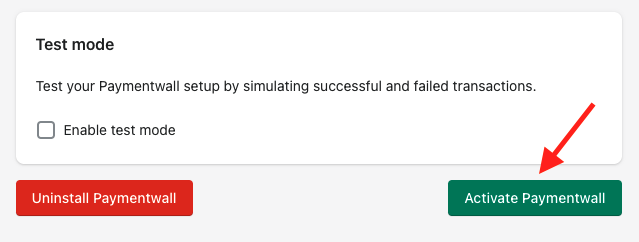
Recommended step: If you need to test your integration before you start accepting real payments - check Enable test mode checkbox and click Save
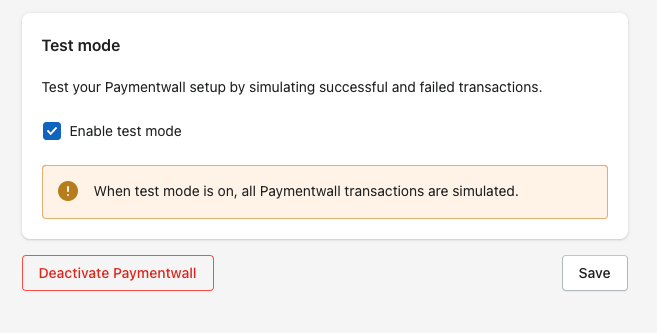
Step 3: Configure Delivery Confirmation
Delivery Confirmation API allows you to notify Paymentwall about successful delivery of the purchased item(s) to the user. This information helps us resolve dispute cases and refund requests in the fastest and the most efficient manner.
Follow this guide to integrate the Delivery Confirmation:
Step 4: Let’s Go Live!
You can start to test payments of your projects.
Once you make sure everything works smoothly, please submit your project to go live.
Support
-
Paymentwall provides support for all up-to-date Shopify API versions.
-
The list of available Payment Methods can be discovered here.
Contact devsupport@paymentwall.com if you have any problems with your Shopify integration.